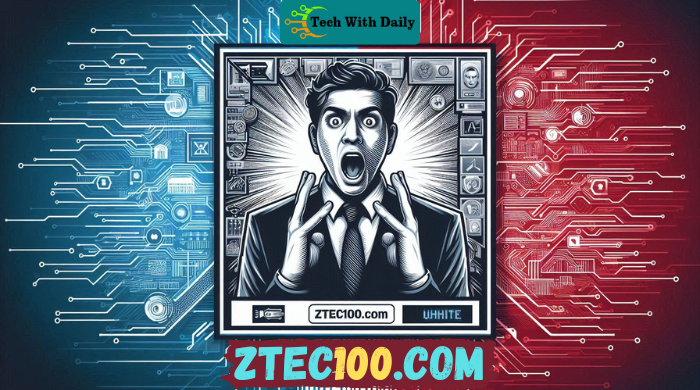How To Post on TikTok : Videos, Images, And Stories
To Begin With :
Start polishing your presence and improve yourself by using an amazing source called TikTok. Obviously, everyone would have heard about this platform, wouldn’t it? Yes, this platform provides a wide range of benefits to its users where they can use TikTok counter to view live counts, followers and much more. It is not only about the individual users but also about the TikTok creators, marketers, and business owners who benefit from this platform.
What Is TikTok, And How Is It Useful?
TikTok is one of the platforms where the videos are delivered in a vertical format. On this platform, it is famous for its short videos, where most people love to spend their time here. The main reason why they use this platform is because of its advanced features and adequate options.
How To Post On TikTok From Mobile
TikTok is the most used platform on the internet. To post on mobile, here are some of the steps that can be followed :
1. Open The TikTok App
Identify and download the TikTok app on your mobile device. If you have an account, you can log in. If not, you can start creating a new account and log in. Then, start entering the required information.
2. Start Creating A New Post
Search for the symbol” +” that can be seen on your home screen. When you start clicking on this option, the camera will open directly.
3.Choosing The Content Type
When you open the camera, you can choose the options like :
- Photos – This is interesting because you have access to share 35 images for a single post. Therefore, it is also called a carousel.
- Stories – You have an opportunity to post the images or videos on your TikTok profile feed. This will last for 24 hours.
- Videos – In videos, you can either record or share videos that are from 15 seconds to 10 minutes and can be viewed in the main feed. Then, click on the white button to record the video.If you want to see live counts of other TikTok users then try to use the TikTok Counter app that gives you an idea to process.
- Live – Here, the real-time broadcast will be delivered to your desired followers.
- Text – You can also add style posts that can be up to 1000 characters.
4. Upload Or Record Media
When you are done selecting your type, try to upload the media from your gallery or capture content directly from the app.
- From your gallery: You can select as many images or videos from your gallery as you can, and they can be posted up to 35. This is also known as carousels.
- Click on a new photo or video: You can also use TikTok’s built-in camera, which captures images and videos. While you are recording a video or clicking a picture, it can also be added to your TikTok story.
5. Customizing
Edit: There are options like split, delete, or replace the clips. Also, you can change the speed of the video or adjust the volume based on your needs.
Sound And Voice Effects: To enhance your video, add trending sounds and get specially experienced by adding a special audio effect.
Add Text: If required, you can overlay text to your videos or images where you can select fonts, displays, or colors.
Using Emojis: You can also add emojis or stickers that are related to your content.
Adding Filters: You can also add filters that make your video even more engaging and attractive.
6. Adding Information
When everything is done, you can click on the option next to finalize. And optimize posts :
Adding Description: You can also add a description that is up to 4400 characters.
Using Hashtags: To expand your reach and enhance your TikTok presence, try adding a branded hashtag. It is very important to add relevant hashtags.
Mentioning Other TikTok Users: You also have an opportunity to mention or tag other TikTok users, or it might even be a brand that helps appear in the content.
Tag Location: You can also tag the location of the local users.
Adding Links: You can also add links to your profile for better engagement. This helps drive traffic and connect users.
Choosing Audience: There is an option for choosing the users who can view your content and posts from everyone, friends, or just you. Based on your perspectives, you can select your desired options.
7. Sharing Your Post On TikTok
When you are satisfied with your content, then try adding the necessary details and be conscious while you are sharing the information. Also, you can cross-check and review the post one last time. The next step is clicking on the post button where you can post your content. The content that you posted will be displayed in the follower’s feeds and the FYP(For You Page.
To Wrap Up :
It is time to wrap up! Try following these amazing tips. Therefore, you might get an idea of how to post them. Manage, focus, and improve your TikTok presence by today.